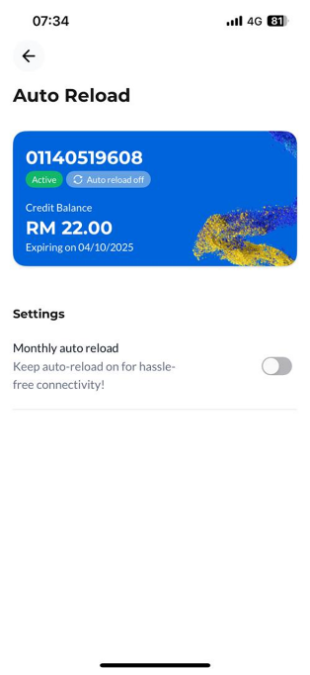What are my reload options?
Modified on Fri, 30 Jan at 9:21 AM
| Channels | Details |
| Auto Reload via CelcomDigi App | Step 1: On the homepage, click ‘View All’ under the ‘Your Essentials’ section, then select ‘Auto Reload’
Step 2: Toggle the ‘Monthly Auto Reload’ option
Step 3: Set your preferred monthly reload date and amount to complete the setup.
|
| CelcomDigi App | Reload for Yourself Step 1: On the homepage, select ‘Reload’
 Step 3: Select your preferred payment method and click ‘Next’ to proceed with the payment.  Reload for Others Step 1: On the homepage, click ‘View All’ under the ‘Your Essentials’ section, then select ‘Reload for Others’
Step 2: Select or enter the mobile number you wish to reload
 Step 4: Select your preferred payment method and click ‘Next’ to proceed with the payment. 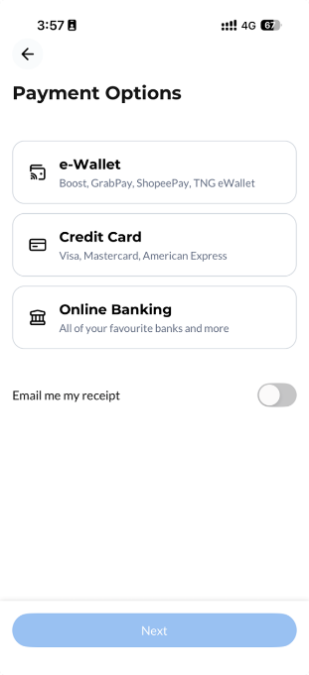 |
| CelcomDigi Website | Step 1: Go to CelcomDigi website Step 2: Click 'Reload Prepaid' Step 3: Enter your mobile number Step 4: Select reload amount Step 5: Proceed with payment. |
| CelcomDigi Kiosks | Check the nearest CelcomDigi Kiosks and follow the steps on the screen to purchase reload. |
| e-Wallet or e-Commerce | Reload can be purchased through these platforms:
|
| CelcomDigi Store | Walk into the nearest CelcomDigi Store to request to reload. |
| Online Banking | Major Malaysian banks like Maybank and CIMB typically offer this feature on their banking apps. Please check your preferred banking app to reload your prepaid account. |
| Reload via PIN | You may reload with the PIN method from Celcom or Digi prepaid reload card, coupon or voucher. Each PIN contains 15-digit PIN numbers.
Step 1: On the homepage, select 'Reload' Step 2: Tap on 'Reload via PIN' Step 3: Enter PIN number Step 4: Click 'Next'.
Step 1: On the homepage, select 'Reload' Step 2: Tap on 'PIN' Step 3: Enter the PIN number Step 4: Click 'Reload'. 2. UMB (Celcom and Digi):
Note: Digi Reload PIN method via UMB code *123# is still available until further notice. |
If you need assistance, please contact us on WhatsApp.Was this article helpful?
That’s Great!
Thank you for your feedback
Sorry! We couldn't be helpful
Thank you for your feedback
Feedback sent
We appreciate your effort and will try to fix the article